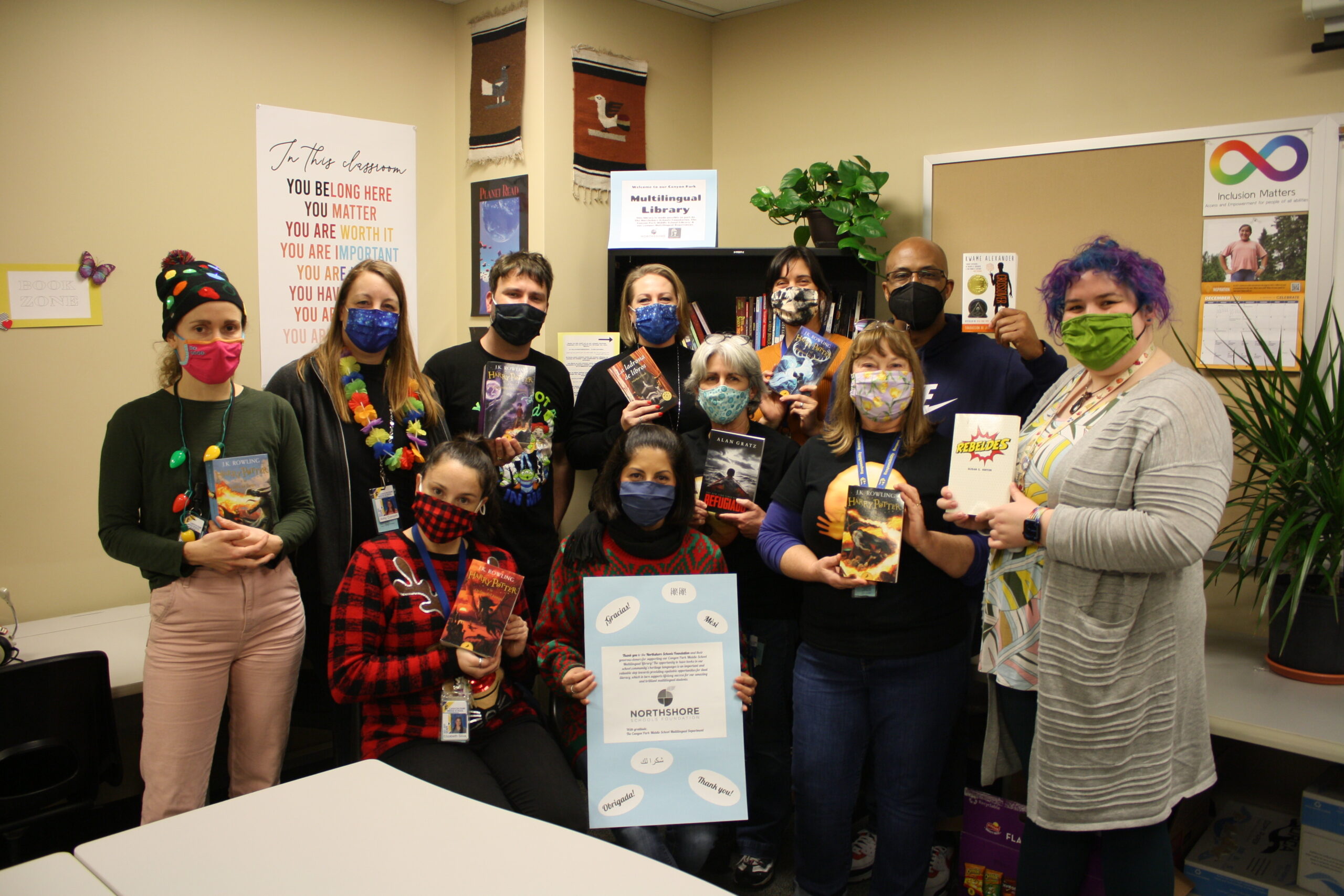
Our dedicated funds to inspire and enhance education represent our commitment to supporting our innovative teachers, bringing real-world experiences to students, filling the gaps while our district is growing, and providing the support that students need to engage in learning.
Below is a list of Classroom Grants and Northshore Gives Projects funded during the 2021-22 school year.
[table id=45 /]
